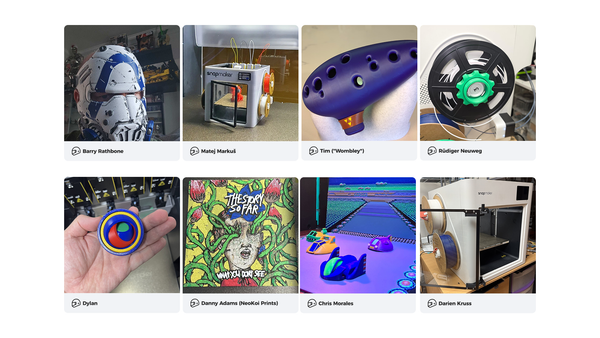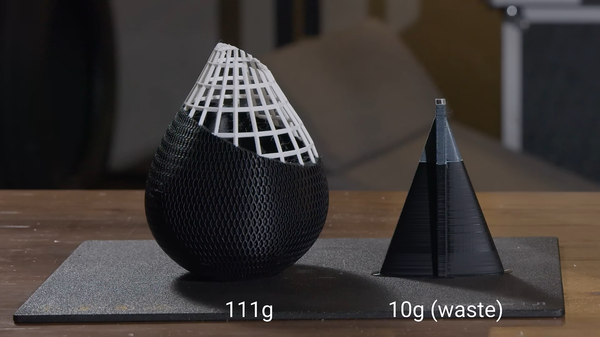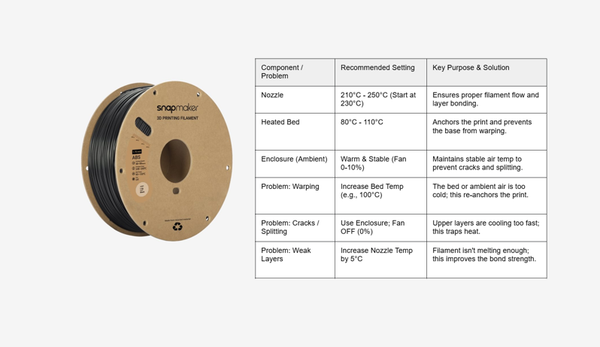Guides
Marlin vs. Klipper: Which 3D Printer Firmware is Right for You?
If you’ve ever waited 14 hours for a print that failed in the last ten minutes, or struggled with ghosting artifacts on your models, you’ve likely stumbled into the debate of Marlin vs. Klipper. For many users, firmware is just "the stuff that makes the printer beep.