Unveiling Insights from the Snapmaker 2.0 Bracing Kit User Testing Program
We are excited to share our findings from the Bracing Kit for Snapmaker 2.0 Linear Modules User Testing Program.
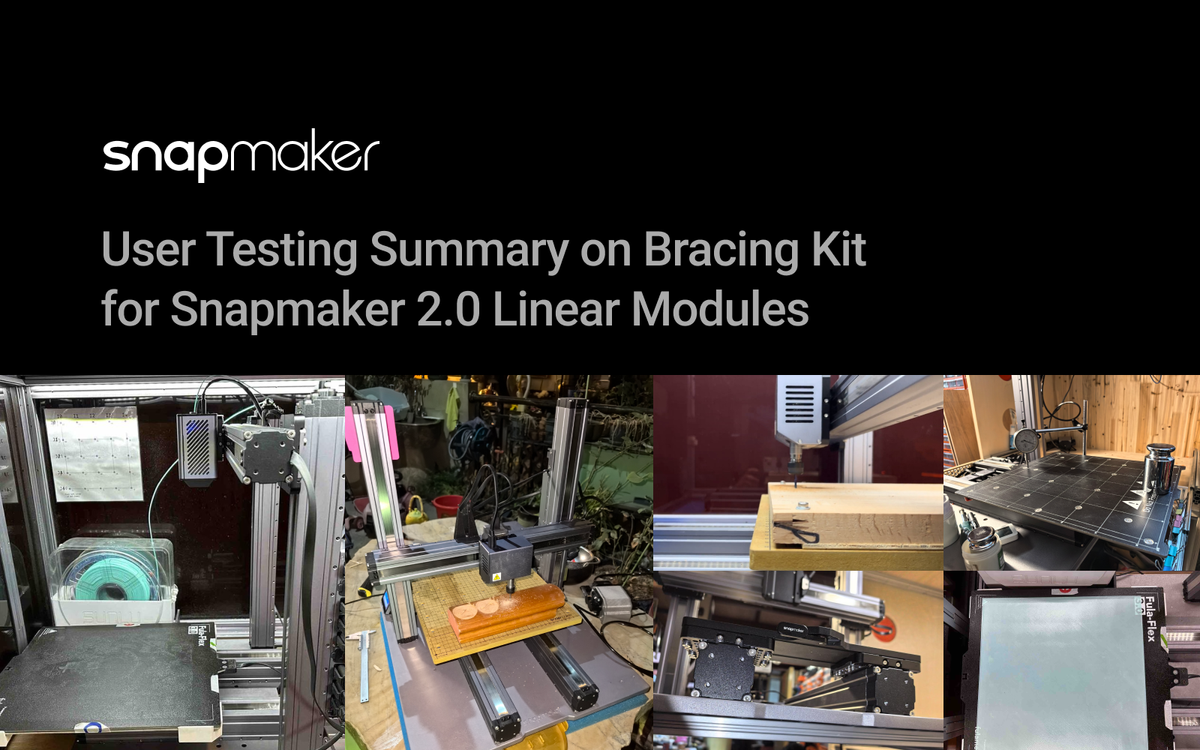
Hi Makers,Today, we are excited to share our findings from the Bracing Kit for Snapmaker 2.0 Linear Modules User Testing Program in response to the overwhelming interest from our community.Before the launch of the Bracing Kit, we conducted a user test to understand real user experiences and perspectives, which has helped with the improvement of this product. As the initial batch delivery of the Bracing Kit is scheduled for mid-March, we believe that sharing the user test summary beforehand will offer transparent, comprehensive, and valuable findings for our community. If you find the following insights beneficial, please feel free to share your thoughts in the comments below.
Before We StartFirst and foremost, we would like to acknowledge that the inception of this Bracing Kit project was inspired by the voluntary sharing of DIY modifications by Snapmaker 2.0 community users, including (but not limited to) Elliot, 3Dnate, stefix, brvdboss, and nweolu. Their creative and helpful modification projects showed us the demand and benefits of the Linear Modules' reinforcement while some users were waiting for an easier and reliable official add-on.
Second, we would like to express our sincere gratitude to the users who participated in this user testing program. Shout out to the contributors: 孤狼 canislupus, Qin Qineoe, Feres Ben Salem, Dmitrii Savin, and Claire Elliot Matthews. They voluntarily conducted a diverse range of tests from their application scenarios, providing us with a wealth of interesting discoveries and discussion topics.The following summary is based on the feedback provided by five awesome users who participated in the user testing project from December 29, 2023 to January 17, 2024. The original user testing feedback document was quite extensive, so we have selected representative test findings and excluded feedback that was due to parameter settings or other errors. Our goal is to give you a real and comprehensive look at the test results and insights. Even though this is a simplified summary, it's still packed with info. It's not the typical light and breezy blog post, so we recommend grabbing a coffee and taking your time to read through it. Thanks a bunch for your time!
Participants and Machines in Use
|
User |
Machine Model |
How long have you been using this machine? |
Have you encountered any issues with the linear module sliders becoming loose? |
Do you currently still experience issues with loose sliders? |
|---|---|---|---|---|
|
孤狼 (canislupus) |
A350 |
3+ years |
Yes, more than three times. |
No |
|
Qin (Qineoe) |
F250 |
2-3 years |
Never |
No |
|
A350T |
1-2 years |
Never |
No |
|
|
A350T |
1-2 years |
Yes, two to three times. |
Yes |
|
|
A350 |
3+ years |
Yes, two to three times. |
Yes |
Initial Setup Time & Difficulty
|
Steps Taken |
Time Spent |
Difficulty Rating
Easy/Moderate/Difficult/Hard |
|---|---|---|
|
Bracing kit assembly |
孤狼: 17 min
Qin: 17 min
Feres: 35 min
Dmitrii: 60 min
Claire: 60 min |
孤狼: Easy
Qin: Easy
Feres: Easy
Dmitrii: Moderate
Claire: Moderate |
|
Calibration - 3DP |
孤狼: 20 min, It takes time for thermal stabilization.
Feres: 40 min
Dmitrii: 15min
Claire: 15 min
Spent an additional 45 minutes (including bed heating) removing the quick swap plate and doing manual level when I discovered auto level had failed |
孤狼: Easy
Feres: Moderate
Dmitrii: Easy
Claire: Easy for auto-leveling, Moderate for manual leveling |
|
Calibration - CNC |
孤狼: 1 min
Feres: 1 min
Dmitrii: 15min |
孤狼: Easy
Feres: Easy
Dmitrii: Easy |
Below are photos shared by 孤狼, showing
the setup.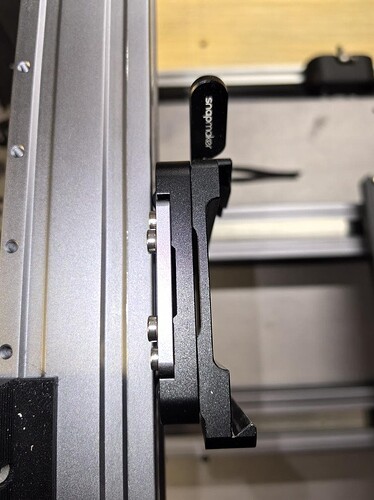
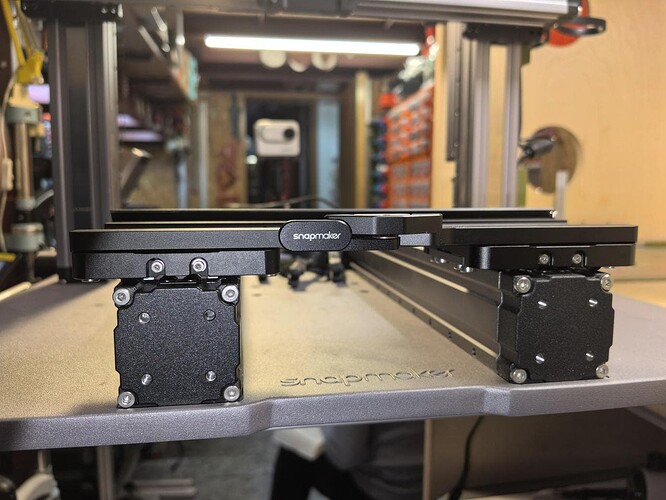
Users' BenefitsTesters reported improvements in motion rigidity, first-layer 3D printing quality, and 50W CNC machining quality.
Y-axis/XYZ axes Motion RigidityTest Results #1Added DIY Reinforcement & No Official Bracing Kit [Optional Test]
- Qin - X-axis - Toolhead position offset in all directions: 0.05mm-0.245mm
Test Results #2 No DIY Reinforcement & No Official Bracing Kit
- Qin - X-axis - Toolhead position offset in all directions: 0.57mm-0.9mm.
- 孤狼 - Under a maximum load of 1000g on one end, the maximum deflection at the edge is up to 0.23mm, with an average recovery value of 0.13mm. The cumulative maximum deviation between the front and rear ends reaches 0.46mm, with a deviation of 0.26mm after the discontinuous force is applied.
- Dmitrii - Visible warping was observed when the heated bed moves 1mm back and forth.
- Claire - Wobble is visible to the naked eye with the greatest lift being 1-3mm.
Test Results #3No DIY Reinforcement & Installed Official Bracing Kit
- Qin - X-axis - Toolhead position offset in all directions: 0.35mm-0.6mm.
- 孤狼 - Under a maximum load of 1000g on one end, the maximum deflection at the edge is only 0.07mm, with an average recovery value of 0.01mm. The cumulative maximum deviation between the front and rear ends is only 0.14mm, with a maximum deviation of 0.03mm after the discontinuous force is applied.
- Dmitrii - No visible warping was observed when the heated bed moved 1mm back and forth.
- Claire - With the bracing kit, no visible wobble, even at the end of platform movement!
Conclusion
- Noticeable enhancement in Y-axis rigidity.
- Noticeable enhancement in X-axis rigidity, but the Bracing Kit is not as effective as Qin's and Feres's DIY reinforcement solutions.
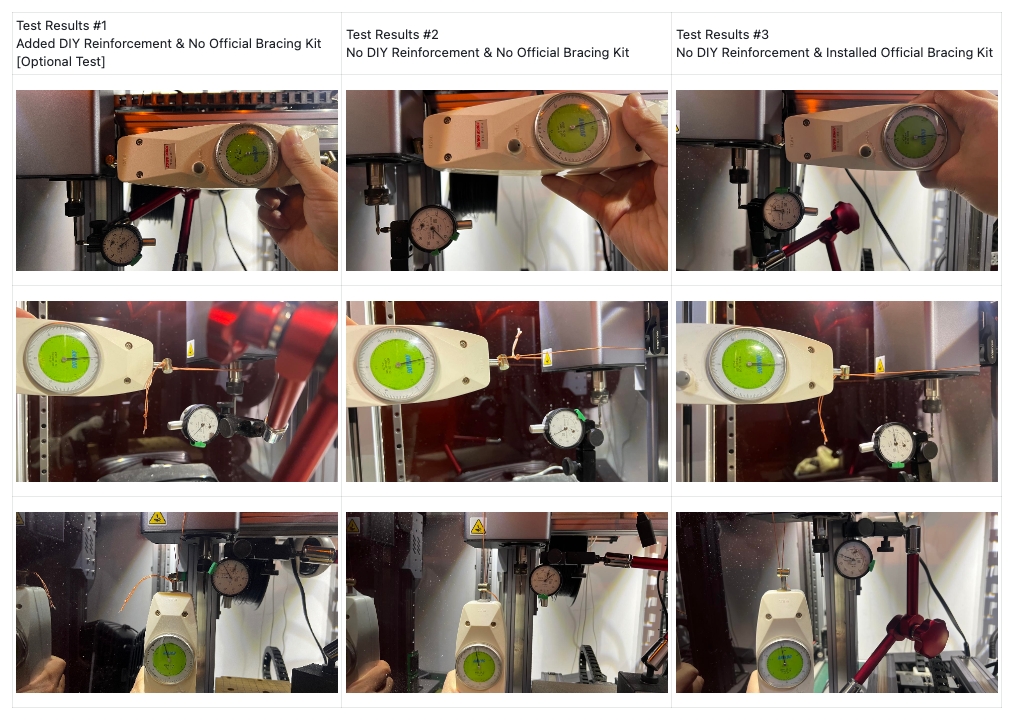
Large-scale First Layer 3D PrintingTest Results #1Added DIY Reinforcement & No Official Bracing Kit [Optional Test]
- Feres - Requiring optimization of the extrusion and checking the print bed leveling.
Test Results #2 No DIY Reinforcement & No Official Bracing Kit
- Qin - The results of three prints were not satisfactory [Test environment: X/Z-axis DIY reinforcement, Y-axis not reinforced]
- Claire - At 200% speed - 100mm/s first layer, the skin did not connect to the walls on ANY test. I tried to compensate with linear advance, skin overlap percent, and other tweaks in Luban and none of those changes had any effect.
- Feres - Overall, the first layer appears clean and well-adhered with an even distribution of filament, but the slight cross-stripes might indicate a need for checking and possibly fine-tuning the print speed, extrusion settings, or print head movement.
Test Results #3No DIY Reinforcement & Installed Official Bracing Kit
- Qin - Most areas have excellent surface quality, with slight stacking underneath.
- Claire - This print is somewhat better than the pink one (no bracing kit + auto level) but still too loose in the front and too squished in the back.
- Feres - Overall, the quality of the first layer seems quite good, with room for minimal improvements. Minor adjustments to the settings could lead to an even smoother surface.
Conclusion
- The first layer printing quality has significantly improved in some cases. [Based on the findings from Qin and Claire.]
- Please note that Snapmaker's internal test did not show a significant improvement. It seems that the noticeable improvement in Qin's and Claire's 3D printing tests is likely related to varying degrees of sliders loosening on the X/Y/Z axes (while not adjusting the tightness of the sliders') after 3 years of machine use.
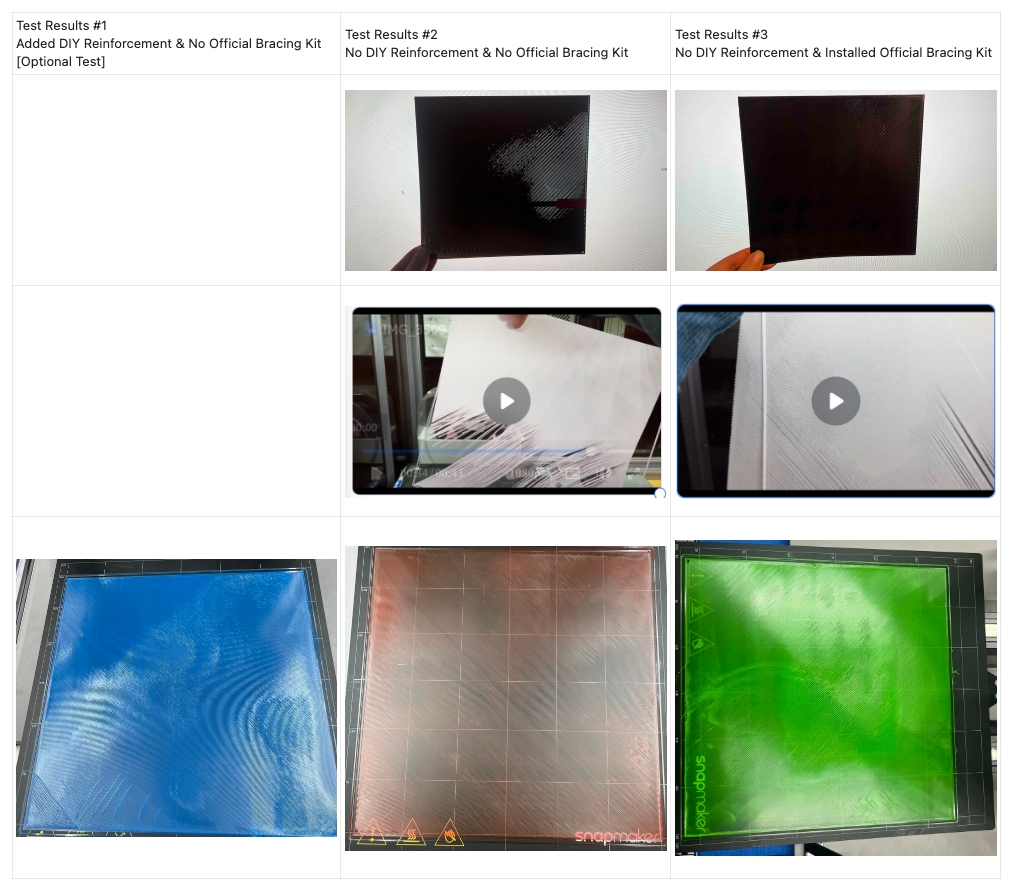
50W CNC Machining QualityTest Results #1Added DIY Reinforcement & No Official Bracing Kit [Optional Test]
- Qin - The effect is better from a distance; however, close inspection reveals a visible toolpath. [Test environment: XZ axis reinforced, Y axis not reinforced]
- Feres - The reinforcement of the Y-axis has contributed to increased rigidity and stability, positively affecting milling quality. The analysis indicates that the stiffening of the Y-axis with the SBR 16 linear guide has resulted in a significant improvement in milling performance.
Test Results #2 No DIY Reinforcement & No Official Bracing Kit
- Qin - The effect is better from a distance; however, close inspection reveals visible toolpath.
- Feres - Uneven Milling Depth. Rough Edges and Chipping. Wood Grain and Tool Marks. Variation in Wood. Lighting and Shadows
Test Results #3No DIY Reinforcement & Installed Official Bracing Kit
- Qin - The effect is better from a distance; however, close inspection reveals a visible toolpath.
- Feres - The machine shows good milling qualities with clearly defined contours and an appropriate surface structure. The problems are focused on the area representing the Y-axis weak point. This could be improved by targeted adjustment of the milling parameters for this specific area or further stabilization of the Y-axis.
Conclusion
- The surface quality and machining dimensional accuracy of the 50W CNC on hardwood has improved to some extent. However, the improvement is not significant since these tests used non-radical settings. Additionally, the Bracing Kit's enhancement on Y axes is not as good as Qin's and Feres's DIY reinforcement solutions.
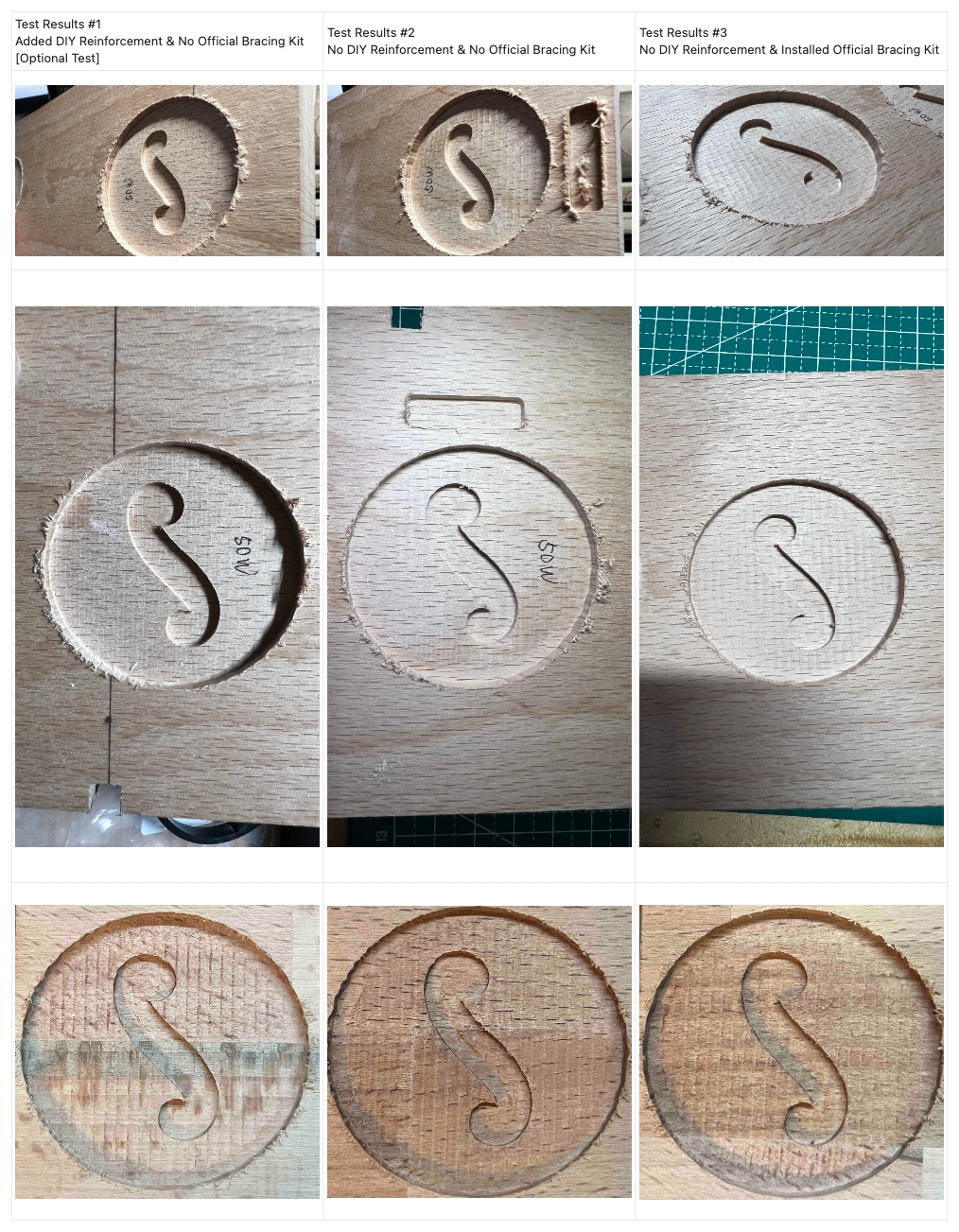
Open TestingTest Results #1Added DIY Reinforcement & No Official Bracing Kit [Optional]
- Qin - A comparison of DIY reinforcement: from left to right, front, middle, back
Test Results #2 No DIY Reinforcement & No Official Bracing Kit
- Qin - A comparison without reinforcement: from left to right, front, middle, back
- 孤狼 - There is slight deflection observed after installing the 40W laser on the X-axis. When force is applied to the toolhead front and back, significant deflection is observed.
Test Results #3No DIY Reinforcement & Installed Official Bracing Kit
- Qin - A comparison with official bracing kit: from left to right, front, middle, back.
- 孤狼 - After installing the bracing kit, when manually applied force to move the toolhead, it still has deflection, but it required a much greater force. When force is applied in two directions, there is a 0.1mm deviation after recovery.
- Claire - I wanted to compare my perfect manual level without a bracing kit against auto level with a bracing kit, to see if the bracing kit alone could improve print quality without as much work. The following video compares my "perfect" manual level without a bracing kit (yellow), auto level without a bracing kit (pink), and unmodified manual level WITH a bracing kit (teal). (Ignore the creases in the teal print due to pealing it off while it was still hot.)
Test Results #4
- Feres - Precise machining of 7075-alloy aluminum parts is achievable with the Snapmaker 2.0 50W CNC Module. These results are made possible through the integration of the official Bracing Kit on the Z-X-axis and the SBR 16 reinforcements for the Y-axis, which significantly enhance machine stability and machining precision. While optimized cooling offers a considerable advantage, it is not mandatory. The effectiveness and quality of the machining critically depend on the careful selection of the cutting tool and the precise adjustment of cutting speed, feed rate, and depth of cut. Success in machining, therefore, requires not just technical sophistication but also in-depth user knowledge. Experience can also be gained through video tutorials and doing some research.
Conclusion
- Enhanced X-axis rigidity (applied in the 40W laser module scenario).
- Both DIY and official reinforcements significantly improve printing quality, reducing vibration/wave patterns.
- Special findings from Claire: First layer 3D printing quality from best to worst: Unreinforced + manual leveling (yellow - perfect) > Reinforced + automatic leveling (cyan - good) > Unreinforced + automatic leveling (pink - poor) [Troubleshooting Explained: Inaccurate leveling probe data. Problem occurrence: In the z-offset calibration, it may cause deformation due to the insufficient rigidity on the X-axis, leading to inaccurate probe data at that point, subsequently affecting the overall automatic leveling compensation calculation result, causing automatic leveling failure and first layer printing failure (pink). When the user probe data manually, this problem can be avoided, resulting in perfect leveling (yellow). Note: Since both the yellow and pink prints were printed with un-reinforced Y axes, it can be inferred that the primary influencing factor is the rigidity of the X-axis.]
- Special findings from Feres: Precise machining of 7075-alloy aluminum parts is achievable with the Snapmaker 2.0 50W CNC Module through the integration of the official Bracing Kit on the Z-X-axis and the SBR 16 reinforcements for the Y-axis. Please note that it requires in-depth user knowledge.
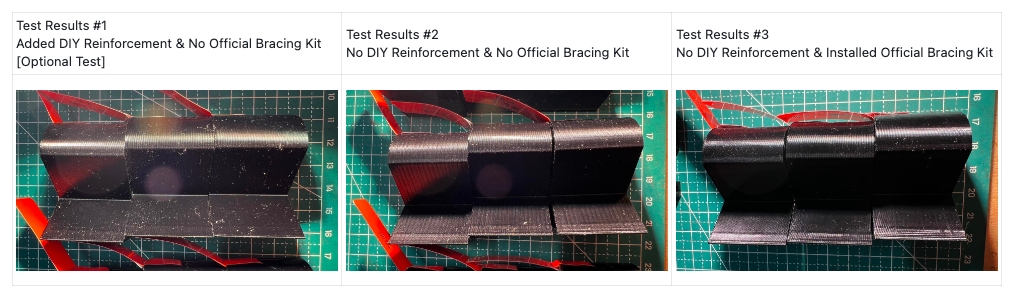
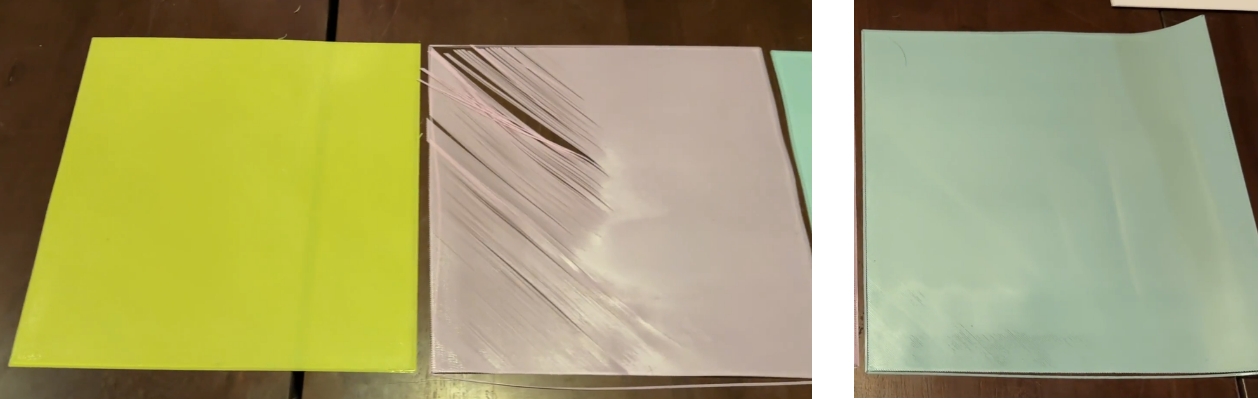

Comparing the Bracing Kit with DIY ReinforcementQin's DIY Reinforcement:
- Solution & Cost: Strengthened X axis and dual Z axes. The total materials cost is approximately $130. The primary challenge lies in the installation of parts and manual tuning, as many components are sheet metal and cannot ensure high installation accuracy. Consequently, if the calibration and tuning are not executed effectively, the reinforcement will be ineffective.
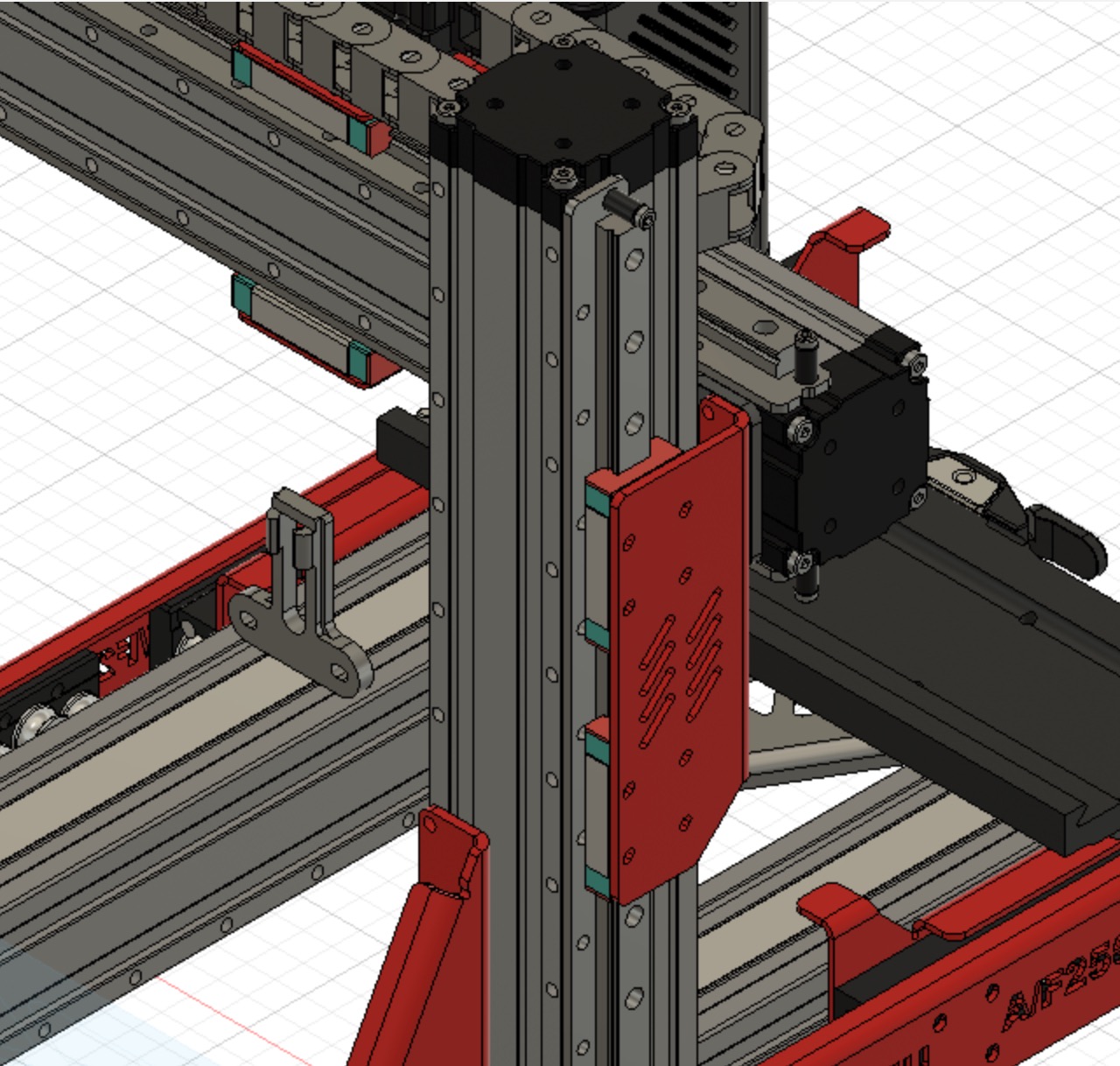
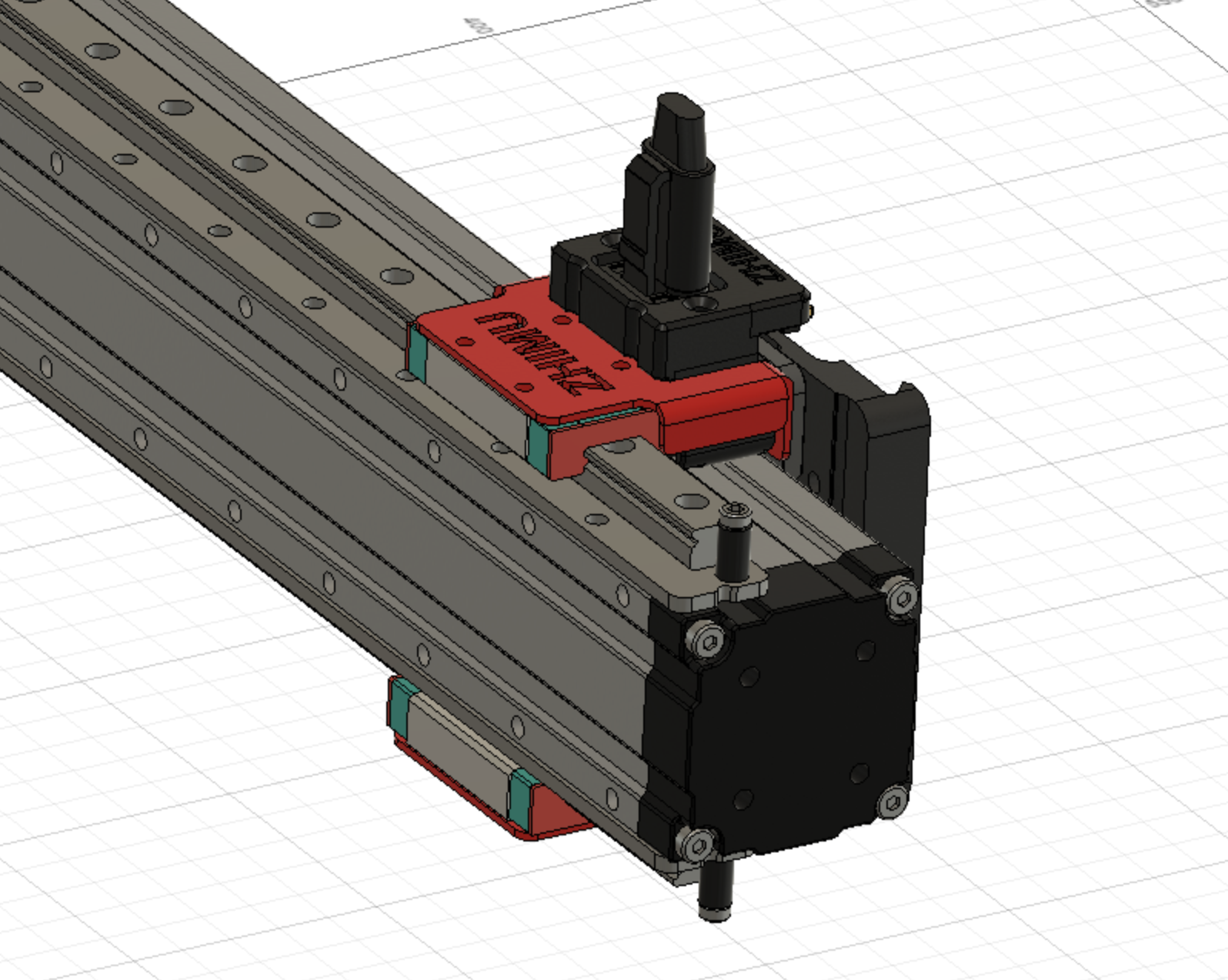
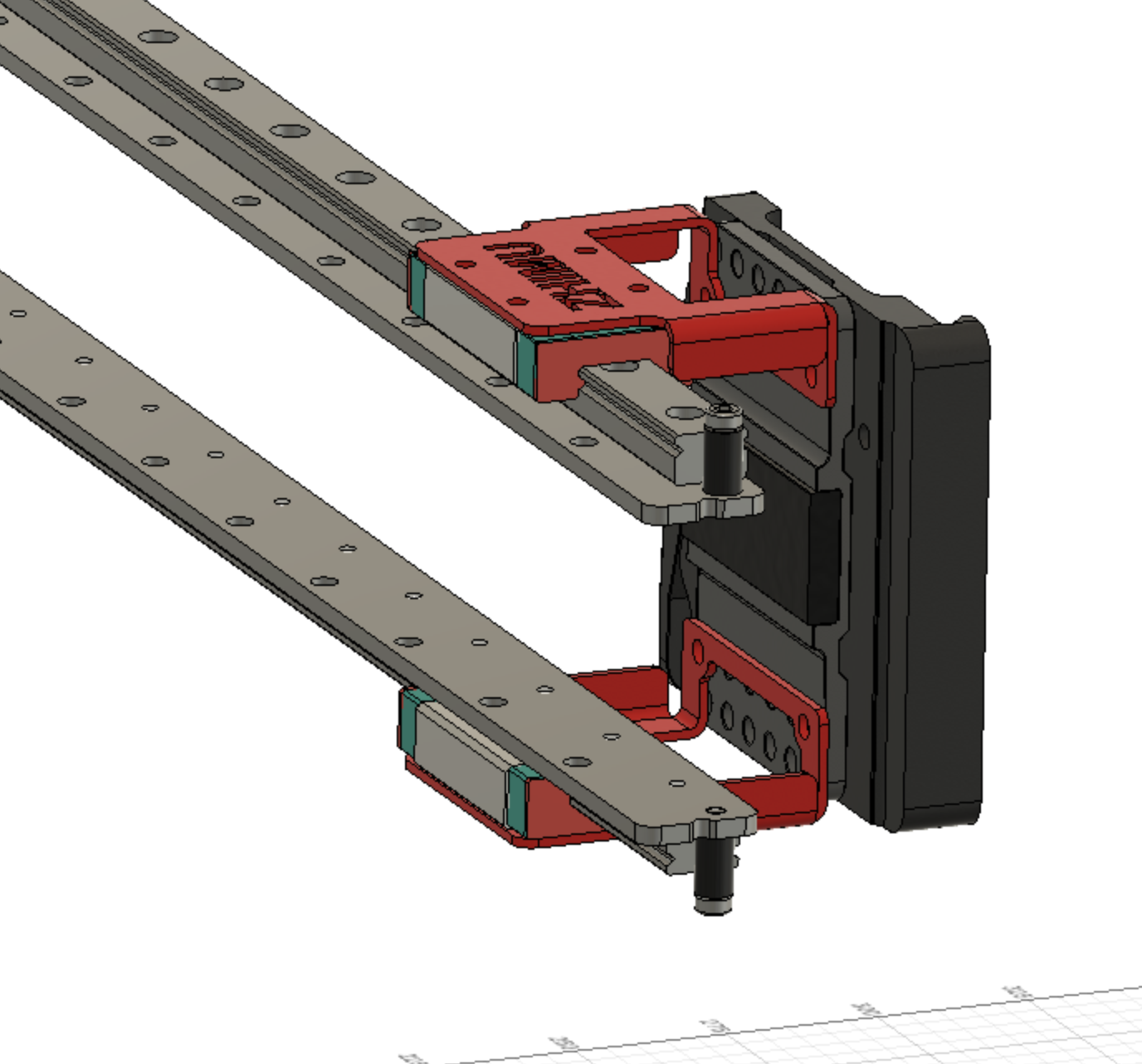
Feres's DIY Reinforcement:
- Solution & Cost: Using two SBR 16 linear guide rails for the Y axes, some 3D printed parts, some POM bearings, and bolts for the rest of the reinforcement. The total materials cost is around 70€.
After summarizing the findings from the five users who participated in the testing, the following observations were made:
- Rigidity Performance: Original Setup < Adding Official Bracing Kit < Adding DIY Reinforcement
- Installation Difficulties: Adding Official Bracing Kit < Adding DIY Reinforcement
- Cost: Adding Official Bracing Kit < Adding DIY Reinforcement
The DIY reinforcement showed better performance in enhancing rigidity. However, it presented several challenges, including a high number of parts, complicated installation and calibration, high cost, and difficulty in ensuring consistent reinforcement effects. Users can only validate the results through personal testing, which may not work for most users. In summary, ensuring reliability and consistency when using DIY reinforcement would be challenging for most users.
Users' Concerns & Our ResponsesDuring the test, users expressed concerns regarding maintenance and the Wiki documentation. These concerns ranged from the durability of POM wheels to the reliability of installation methods.
Concern 1: The durability of the POM wheels in the Bracing Kit is uncertain.Our response: Our internal aging tests and analysis indicate that the POM wheels and spring can be used for approximately 2750 hours at a working speed of 120mm/s. If the machine is operated for 20 hours per week, the estimated lifespan of the Bracing Kit is 2.86 years.Concern 2: Dust accumulation during CNC machining may impact the POM wheels' movement on the Y-axis.Our response: The front and rear of the bracing plate feature two rollers that make contact with the top surface of the linear module body. These rollers are equipped with a spring self-adaptation adjustment structure, reinforcing the linear module's slider through the elastic force of the spring. The POM wheels are connected to springs, allowing them to handle minor unevenness without affecting their normal movement. Our internal tests and analysis have shown that a small amount of dust does not significantly impact the movement of the POM wheels and sliders. The Bracing Kit has passed the 3D printing 100-hour step-missing test, as well as machining quality tests for laser and CNC machining.Next steps: We are conducting an extreme working condition CNC dust test and evaluating updates to the Wiki manual. For instance, it may require manually removing dust on the Y axes during CNC work if there is excessive dust accumulation. Regarding the availability of replacement parts, we plan to offer the POM wheels on our official online store in the coming months.Concern 3: The installation instructions for the Y-axis bracing plates are unreliable in the Wiki. Our response: We are reviewing and updating the relevant Wiki content based on this feedback. The Wiki content will be optimized before the first-batch owners of the Bracing Kit access it.Concern 4: During the CNC hardwood test, a screw from the X-axis reinforcement component repeatedly came loose, requiring additional anti-loosening measures. Our response: We have already made optimizations in mass production by adding thread glue to prevent this issue.
Users' SuggestionsWe have received suggestions for maintenance instructions and the possibility of including dust removal mechanisms within the Bracing Kit. All of these suggestions are very helpful!
Suggestion 1: Provide guides on how to assess the wear of the POM wheels and when to replace them.Our response: Based on aging tests, the estimated lifespan of the POM wheels is approximately 2750 hours. Since it's challenging to visually determine the wear threshold of POM wheels, we believe it's more practical to evaluate the need for replacement based on actual 3D printing/Laser/CNC machining results. While this information will not be initially included in the Wiki, we will closely monitor after-sales feedback and consider subsequent Wiki updates based on findings from support tickets.Suggestion 2: Consider adding a dust removal accessory to the Bracing Kit to prevent dust from adhering to the linear modules. Our response: After conducting tests, we've decided not to include a dust removal accessory in the Bracing Kit. Previous trials of a dust removal setup on the linear module did not yield satisfactory results due to increased slider movement resistance and inadequate dust removal effectiveness. Our tests indicated that a small amount of dust will not significantly affect the movement of POM wheels and sliders. However, we are reviewing relevant Wiki content and will probably guide manually removing dust on the Y axes during CNC machining if necessary.Suggestion 3: Add maintenance and adjustment instructions for the Bracing Kit.Our response: Absolutely! We are in the process of adding these instructions to our Wiki to ensure users have clear guidance on maintaining and adjusting the Bracing Kit.Suggestion 4: Explore the possibility of upgrading the Quick Swap Kit to incorporate the Bracing Kit design (2-in-1) to reduce work area loss, simplify installation, and decrease the overall weight of the add-ons. Our response: The current loss of travel after X-axis reinforcement is 6mm. While a design that integrates two features of quick swap and bracing may reduce travel loss by approximately 2mm, achieving an ideal limit is challenging due to potential interference with certain parts. We will need to retain the position of the bearing seat fixing screws, and as it stands, the minimum distance from the quick-release handle is 3mm, allowing for a potential saving of only 2mm after accounting for a 1mm reserve.Suggestion 5: Enhance experience to provide comprehensive process parameters for CNC for various materials, and consider encouraging users to customize and upload their parameters to the "Player Recommended" options in Luban. Our response: This is a fantastic suggestion! We are conducting tests and compiling an initial set of recommended processing parameter configurations for commonly used materials. These recommended configurations will be included in our online Wiki tutorials and subsequently integrated into Luban to provide users with a better experience.
Additional Thoughts
Feres:I am confident that the official bracing kit from Snapmaker will spark considerable enthusiasm among users. It significantly enhances the machine's performance across various aspects. The installation process is notably user-friendly, a standout feature that adds to its appeal. The packaging, in line with environmental considerations, is eco-friendly, reflecting a thoughtful approach. Moreover, the parts' quality is exceptionally high, a clear testament to the renowned Snapmaker standard. Such attributes are sure to resonate well with the community.Claire:I wanted to focus on 3D printing and help determine if this module is worthwhile for users with F350 machines or who mostly use their A350 for 3D printing. I am encouraged by the visible reduction in Y-axis wobble and I think that the bracing kit will be beneficial for larger/taller prints. Whether I would recommend it for a user who uses 3DP exclusively will depend on the price.孤狼:The Bracing Kit is effective and has significantly increased mechanical strength. However, the inherent weaknesses in the mechanical structure are unavoidable and can be mitigated to a certain extent. For precise CNC machining, a stronger overall reinforcement is still necessary, but for general use, the current level is fine. The addition of multiple components has resulted in a loss of physical space. The loss of space in the Y direction and the stress on the X-axis are both unfavorable.
Learn More from Original PostsCheck out the test findings shared by some participants on the Snapmaker forum to gain more insights. 孤狼:https://forum.snapmaker.com/t/snapmaker-2-0-bracing-kit-test/34732Qin: https://forum.snapmaker.com/t/snapmaker-2-0-bracing-kit-test/34784Dmitrii: https://forum.snapmaker.com/t/the-official-bracing-kit-and-200w-cnc-bundle-for-snapmaker-2-0/34659/46Feres - Open Testing: 50W CNC machining 7075-alloy aluminum parts: https://www.facebook.com/groups/snapmaker/posts/1890691634682474/ We greatly value the feedback received through our user testing program, which has provided invaluable insights into the performance and usability of the Bracing Kit. We are committed to addressing the concerns raised by our users and are actively working on implementing necessary improvements to ensure a satisfying experience for all Bracing Kit users. Stay tuned for more updates as we continue to enhance the Snapmaker user experience based on your valuable feedback. The Bracing Kit for Snapmaker 2.0 Linear Modules is available at the Snapmaker Online Stores now! Shop now at US store, EU store, or Global store.
Sincerely,The Snapmaker Team




